Your cart is currently empty!
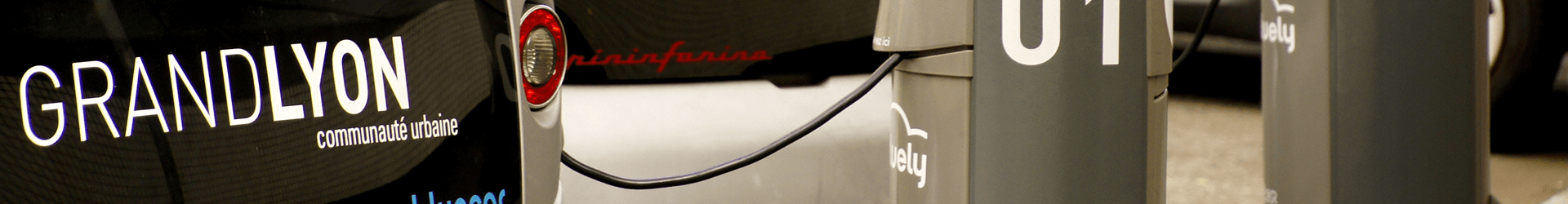
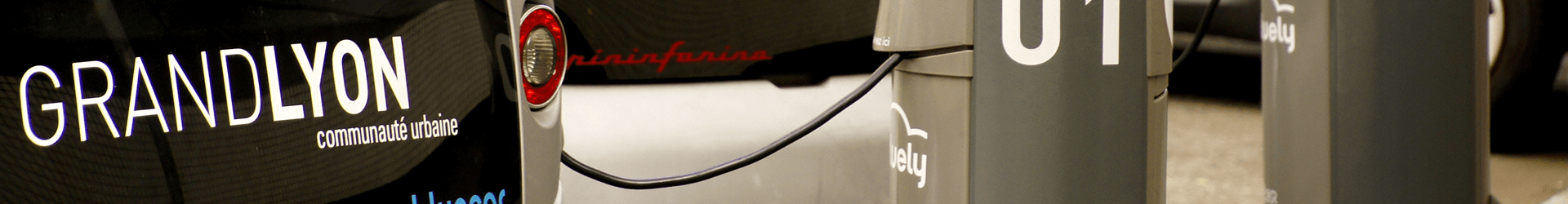
Comprehensive documentation for NSDL PAN WordPress Plugin
Complete NSDL PAN card application system with user management and transaction logging
Powerful REST API for integrating PAN applications with external websites
Automatic hit limit increase when users purchase mapped products
Complete user registration, approval, and limit management system
Users register and get approved by admin
Buy hit limits via WooCommerce or manual payment
Submit PAN applications via form or API
Applications processed by NSDL with response logging
1. Upload plugin folder to /wp-content/plugins/
2. Activate plugin from WordPress admin
3. Plugin will create required database tables automaticallyGo to NSDL PAN → Settings → NSDL Configuration and configure:
Configure general settings:
If using WooCommerce:
[nsdl_registration_form]Purpose: User registration form for NSDL services
Usage: Place on registration page
[nsdl_registration_form]
[nsdl_user_dashboard]Purpose: User dashboard with statistics and transaction history
Usage: Place on user account page
[nsdl_user_dashboard]
[nsdl_pan_apply_form]Purpose: Multi-step PAN application form
Usage: Place on PAN application page
[nsdl_pan_apply_form]
[nsdl_limit_request_form]Purpose: Form to request hit limit increase
Usage: Place on limit request page
[nsdl_limit_request_form]
[nsdl_agent_details]Purpose: Agent profile and statistics page
Usage: Place on agent profile page
[nsdl_agent_details]
[nsdl_api_management]Purpose: API key generation and management
Usage: Place on API management page
[nsdl_api_management]
[nsdl_api_docs]Purpose: Complete API documentation
Usage: Place on API documentation page
[nsdl_api_docs]
[nsdl_api_test]Purpose: API testing console
Usage: Place on API testing page
[nsdl_api_test]
Go to API Management and generate your API key
Shortcode: [nsdl_api_management]
Configure your branch code in profile settings
Used in all API requests
Study the complete API documentation
Shortcode: [nsdl_api_docs]
Use the testing console to verify integration
Shortcode: [nsdl_api_test]
Implement API calls in your website
Set return_url for response handling
| Method | Endpoint | Purpose |
|---|---|---|
| POST | /wp-json/nsdl-pan/v1/submit-application | Submit PAN application |
| GET | /wp-json/nsdl-pan/v1/check-status | Check transaction status |
| GET | /wp-json/nsdl-pan/v1/user-stats | Get user statistics |
| POST | /wp-json/nsdl-pan/v1/create-wp-user | Create WordPress user |
Convert API users to WordPress users
Each user can set their own branch code
NSDL responses sent to your return URL
Send either father or mother details
Install and activate WooCommerce plugin
Create products for hit limits:
Go to NSDL PAN → Settings → WooCommerce Integration
When users purchase mapped products:
No manual intervention needed
Full shopping cart experience
Use WooCommerce payment methods
Complete sales and revenue reports
Solution: Check if you have proper admin permissions and WordPress nonce is working correctly.
Solution: Ensure user account is active and API key is properly generated. Check API logs for errors.
Solution: Verify WooCommerce is active, products are mapped correctly, and integration is enabled in settings.
Solution: Check if auto refund is enabled in settings and transaction status is properly updated.
Solution: Verify JAR file path, PFX certificate details, and NSDL URL in settings.
If you’re still experiencing issues: